
Using the API_2.0 and the Multi-Channel-Plugin of Speed4Trade CONNECT you can integrate a trading platform. A trading platform can be an online shop, a marketplace, or any other type of sales channel.The API 2.0 documentation describes the relevant functions required for developing a trading platform integration.
The purpose of this documentation is to show how you can best connect your trading platform to Speed4Trade CONNECT.
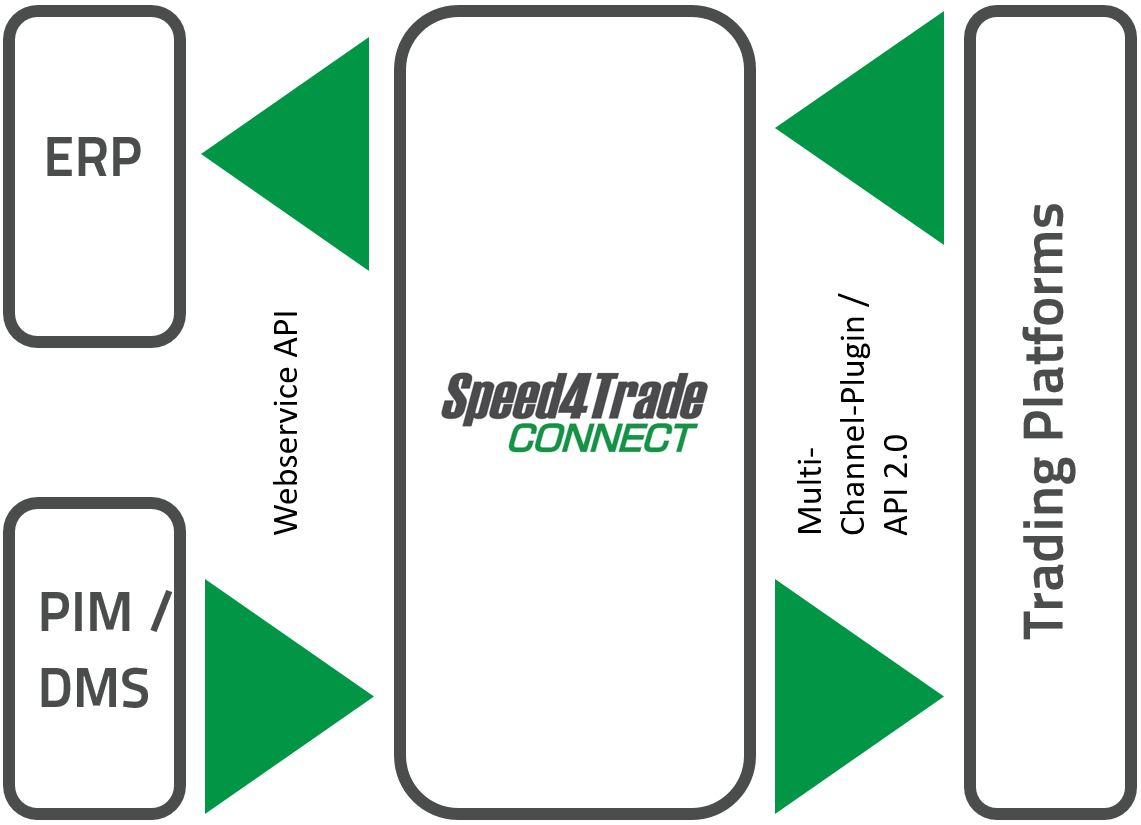
Sample system sketch of the Speed4Trade CONNECT environment
In addition to the Speed4Trade CONNECT Webservice API, the match-up of CONNECT API 2.0 and the Multi-Channel-Plugin is another method to exchange data between Speed4Trade CONNECT and connected systems for easy integration of trading platforms. This means that generic data is transferred instead of trading platform specific data. With the Multi-Channel-Plugin additional trading platforms for Speed4Trade CONNECT can be made accessible.
There are two ways to connect a trading platform:
•A direct integration, e. g. via a shop plugin.
•The trading platform can provide the correct file target format via a converter (ETL tools), transformer (freemarker) or matching server (service, DLL, JAR) for Speed4Trade CONNECT.
This documentation deals in particular with the connection of a trading platform to Speed4Trade CONNECT using the standard imports and exports. For this purpose, the field lists incl. examples are available, via which all required and possible fields are represented.
What are a typical API 2.0 use case?
A store would like to be connected to Speed4Trade CONNECT. A store plugin is developed that processes the data in the correct format, i.e. when exporting the offer to the store's target format and when importing the order to the XML format of Speed4Trade CONNECT. The import and export is done within Speed4Trade CONNECT using standard templates.
